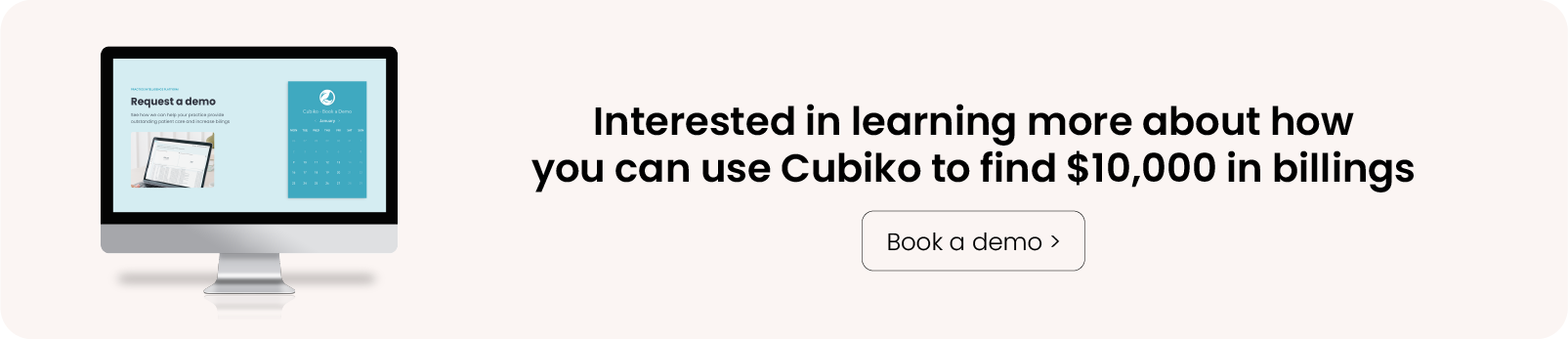How to find $10,000 in billings hidden in your practice
- Data
- Chris Smeed
- March 13, 2023
As a practice owner or manager, you know the importance of staying on top of your finances, but with the countless responsibilities you have to juggle, it’s easy to overlook potential billings. Fortunately, there are several Medicare Benefits Schedule (MBS) items and metrics you can use to uncover hidden billings in your practice.
In this article, we’ll explore some of the most common MBS items and metrics that you can use to find $10,000 in hidden billings in your practice. Cubiko helped 20 practices in our Return on Investment (ROI) Program review data and identified $10,000 in additional gross billings from missed, held, rejected, under-serviced billings and MBS item numbers.
How did Cubiko discover an additional $10,000 in billings?
First, the data. We’re a data analytics company, so we don’t shy away from the incredible insight that can be gained from knowing your numbers. In order to find this data, Cubiko ran an invite-only return on investment (ROI) research program across twenty medical practices. Here are the most important facts about those practices;
- The average FTE GP for the cohort was 5
- All of the practices use Best Practice Premier as their practice management software
- They all use Cubiko
- Mixture between owner-operator practices and those in larger groups and corporates
- 80% of the practices were mixed billing
From October 2022 through to December 2022, each of the practices jumped on a 30 minute zoom session with our team to go through Cubiko metrics. The first three weeks of the program focused on the item numbers and metrics included in this blog post. We asked the practices to record their changes in billings and share them with us so that we can aggregate the data and share the most important findings with you. Let’s get into it.
Our favourite item number: 10997
MBS Item number 10997 provides ongoing care, routine treatments, monitoring, and support for patients between the more structured reviews of their care plans by their usual GP. This assistance includes clinical progress checks, medication compliance monitoring, self-management advice, and the collection of information to support the GP’s reviews of GPMPs.
A 10997 is a beautiful MBS item number (is it okay to refer to MBS item numbers as a thing of beauty?). It helps patients manage their chronic conditions, it’s a great use of nurse time, and it supports GPs in providing outstanding patient care. Sadly, it can sometimes be missed. Often it may be the case the nurse completes the work to provide support for a patient with a chronic condition, but then the GP must bill the item and provide their clinical judgement. Of all the items we looked at where to uncover billings for work you’ve done, a 10997 shines out.
On average across the ROI program practices, looking at historical 10997s on average an additional $5,748 in billings were found per annum.
To find missed billings for this item, you should review your patient files and check for any patients who have chronic conditions and have received nursing consultations. Your clinical team, including your nursing staff, can also review your practice’s nursing documentation to identify where a service constituting a 10997 was provided but may not have been billed. To make it easier to review these appointments, a top tip is to set up an appointment type in your Practice Management Software as ‘10997’. Then you can review historical appointment types of those appointments, ask your clinical team to conduct historical chart audits for those appointments and bill retrospectively where clinically appropriate.
Uncover Uncompleted Appointments
Uncompleted appointments are a common source of missed billings. An uncompleted appointment is common across practices for a number of reasons:
- Technology or bad process inhibits the billing, for instance just as a GP goes to process a billing your practice management system crashes
- Forgot to bill – to be honest, sometimes the most common reason, and it’s difficult to juggle many tasks during the day.
- With some item numbers such as a Team Care Arrangement (item 723), the appointment may need to be put on hold but instead sits uncompleted.
- The appointment did not occur, as it may be a Did Not Attend (DNA), but not marked as such.
- The appointment went longer, and the billing came through at a different time, outside the appointment book. For instance, if a GP has a telephone consult at 7 pm when the appointment book only goes to 6 pm.
These reasons and many others cause practices the administrative headache of uncompleted appointments. On average practices in the ROI program found $1,944 per year from using Cubiko to help process uncompleted appointments.
To uncover appointments look through your historical appointment book and scan for any that that are yellow, green, purple or blue in Best Practice Software. They also have a handy report for uncompleted appointments where you can action uncompleted appointments.
If you use Cubiko? Check out our billing optimisation cabinet for a list of all uncompleted appointments.
Check for any Billings on Hold
A billing on hold is when an invoice has been created but not yet processed completely. Similar to uncompleted appointments there are some common and many unique reasons why a billing may sit on hold. Some examples of why a billing is put on hold are;
- For practitioners focusing on skin, often an excision is set on hold.
- A newborn has come in, and they don’t yet have a medicare card.
- Accidental classification as a billing on hold when they should have been processed to Medicare.
And many others! Practices in the ROI program on average generated $1,399 annually in additional billings from billings on hold.
To find missed billings for billings on hold, you can view the held accounts report in Best Practice Software. You will want to check this across what item numbers are held accounts for those invoices. If you are using Cubiko, we display all of this data and more to make the process easy and time efficient.
For DVA patients with telehealth: MT83-89s
MT83, MT84, MT85, MT86, MT87, MT88 and MT89 (referred to as MT83-89) are item numbers under the MBS for Veteran’s Access Payment (VAP).
GPs can receive the Veterans’ Access Payment (VAP) for providing services to eligible veterans and their dependents, based on the Modified Monash Model (MMM) classification since 1 Jan 2022. DVA has introduced telehealth-specific VAP incentives, which can be claimed using the appropriate item numbers when providing services to eligible veterans. MT83-89 item numbers are for eligible veterans for telehealth services.

An MT83-89 is often missed when providing services to VAP-eligible patients as it is often not known about. It is an overlooked item number sadly.
On average, practices in the Cubiko ROI program found $245 in billings for historical appointments where they provided services to eligible patients but did not bill an MT83-89.
To find missed billings for these items, you should review your past invoices and check for any services that may have been missed. If you don’t have Cubiko, this may involve looking at recent telehealth appointments with patients who are eligible for eligible veterans and their dependents.
The government released this one item number on the 23rd of December… the 93666
It was a hot summer day in Brisbane three days before Christmas, and the government decided that would be the best time to announce a new item number that GPs could bill for COVID-19 Booster Vaccines. That item number was 93666, announced on the 22nd of December, and it came into effect the next day, the 23rd of December 2021.
Unsurprisingly, when the item number was announced, it flew under the radar for many practices. We found that when everyone was back from leave in the practice, they noticed the new item number and began billing it in the middle of January. What that leaves for many practices is time from the 23rd of December 2021 and the middle of January when booster vaccines were being provided but practices may not have been aware of item 93666.
Item 93666 was implemented to provide an incentive payment of $10 per eligible vaccine suitability assessment service to patients receiving a COVID-19 booster vaccination.
On average, practices in the Cubiko ROI program found $106 in billings in appointments where a patient had received a third COVID-19 vaccine, but 93666 had not been billed to medicare.
To find missed billings for this item, you should review your patient files where you had appointments after 23rd of December 2021, a COVID-19 booster vaccine was provided and a 93666 was not invoiced.
BONUS: Process any outstanding debt
Here is a little bonus tip on how you can find billings which may be owed but not yet recovered. With the decrease in bulk billing rates across Australia many practices are having to process outstanding debtors for their practice.
This means that patients may owe money to the practice for services provided in the past, and the practice has not yet collected the total amount owed. With the help of Cubiko, practices can easily identify outstanding debt and proactively process payments from patients during future appointments. This not only improves the financial health of the practice, but also promotes transparency and fosters positive patient relationships. However, it’s worth noting that outstanding debt can be difficult to manage.
An outstanding debtor for your practice is not just patient accounts owing, but also may be Worker’s Comp, Medicare, DVA or other accounts. On average, a practice in the ROI program was able to recoup $422 in outstanding debt over a two-week period.
How we’ve seen practices process outstanding debt is to look at a list of their debtors, and if it’s related to a patient account try to speak to that patient at their next appointment. This makes it efficient for your reception team to handle and easy for the patient to attend to the outstanding account!
The road to $10,000
In this blog post we’ve gone through:
- Historical opportunities for MBS item 10997
- Uncovering uncompleted appointments
- Finding any billings on hold
- Previous appointments we may have missed billing a MT83-89 and provided that service
- Where we’ve provided a third booster vaccine but may not have billed a 93666
Totally up those metrics and averaging the amount a practice found in the ROI program with Cubiko resulted in $9,442 in gross billings.
What next?
As a practice owner or manager, it’s important to be proactive in identifying potential historical billings. By reviewing your past MBS items and unbilled appointments, you can uncover hidden billings for $10,000 in additional billings for your practice. Take the time to review your practice’s billing history, patient files, and appointment schedules to identify any missed billings. With the right tools and strategies, this can be a time efficient and worthwhile endeavour.
If you’re looking to streamline your reporting process and dive deep into the data you have at your disposal, see how our practice intelligence platform can help increase your billings.
Trusted, reliable, loved by practices